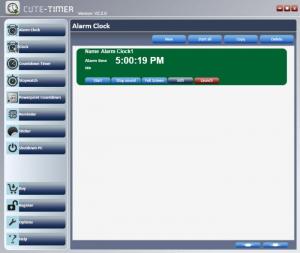Cute-Timer
2.3.2
Size: 9 MB
Downloads: 4425
Platform: Windows (All Versions)
Although certain events or appointments are too important to miss, you can't spend all afternoon looking at a clock. Cute-Timer provides a wide array of reminder tools, like alarm clocks, countdown timers and more. It allows you to set up any number of reminders, with different styles and colors and you can display them directly on your desktop.
The software is free to try for 30 days, without any functionality restrictions. It works on all popular Windows platforms and it can be installed in less than a minute. The setup wizard won't slow you down with any complex settings, so you can run the application right away. It doesn't have any special requirements and you don't have to sacrifice too many resources.
When launched, the application will display a small startup window, with options for creating a new alarm clock, countdown timer and other tools. Once you select an option, a larger window, with more options, will show up on the screen. The large number of buttons may seem intimidating at a first glance, but if you take a minute to look around the main interface, you will notice that everything is organized in a logical manner. The options on the startup screen will bring up the same user interface, but they will take you to different sections.
Alarm clocks, countdown timers, stopwatches and other similar tools can be created in separate sections. You may customize the clocks and set up target times and dates on separate windows. In most cases, you will find the same type of options. Besides naming a clock and setting up a timetable, you can also choose one of many predefined styles or customize them manually, by selecting different colors and fonts. Additionally, the software places numerous alarm sounds at your disposal, which can be selected in a drop menu.
The created tools are displayed in the larger area of the interface, in their corresponding sections, along with options for starting, stopping or pausing them and for displaying them on the desktop. It is also possible to display a PowerPoint countdown timer on the desktop, which can be hidden. Also, the PowerPoint timer can be set to show up automatically, a few minutes before it hits zero.
Besides regular timers and countdown timers, you can also set up general reminders, with custom messages and recurrence settings. Stickers with custom messages can be created as well and displayed on the desktop, where you can move and resize them. Another useful feature is the possibility of scheduling the software to automatically shut down the computer, restart it, log off or turn the monitor off.
Pros
The application comes with a large number of reminder tools. It allows you to set up alarm clocks, countdown timers and more. All tools can be displayed directly on the desktop and configuring them is quite easy.
Cons
Additional customization options for the clocks, besides changing colors and fonts, would be a welcome addition. Thanks to Cute-Timer's straightforward and efficient functionality, you will be able to remember any upcoming appointment, regardless of its importance.
Cute-Timer
2.3.2
Download
Cute-Timer Awards

Cute-Timer Editor’s Review Rating
Cute-Timer has been reviewed by Frederick Barton on 27 Jan 2014. Based on the user interface, features and complexity, Findmysoft has rated Cute-Timer 5 out of 5 stars, naming it Essential